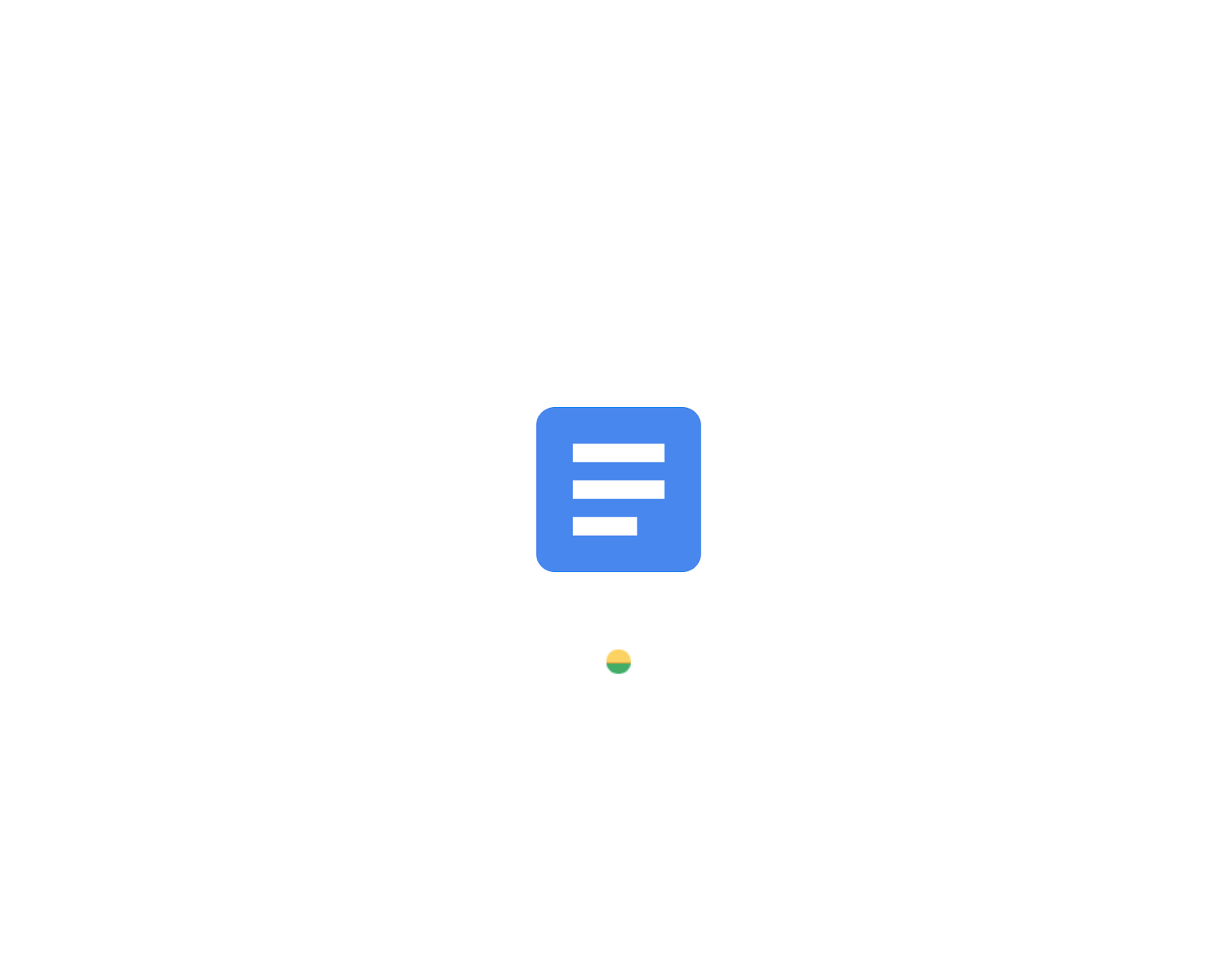Author
Alex Panagis
01 August, 2024
Need to make some quick edits to a PDF in Google Docs?
You’ve come to the right place.
Google Drive makes it easy to edit PDF documents with Google Docs out of the box (no third-party tools or services required).
Note: This is not recommended for PDFs that make use of significant styling and formatting elements as some may not be compatible with the Google Docs editor (and preserving the integrity during the conversion process may not be possible).
So, without further ado, let’s dive straight in:
Step #1 – Upload your PDF to Google Drive
Head to your Google Drive account. The fastest way to do this is to go to https://drive.google.com.
From there, locate the existing file in your Google Drive account or upload it from your computer to your Google Drive account.
Uploading a file is super simple – simply drag & drop it into the Google Drive window:
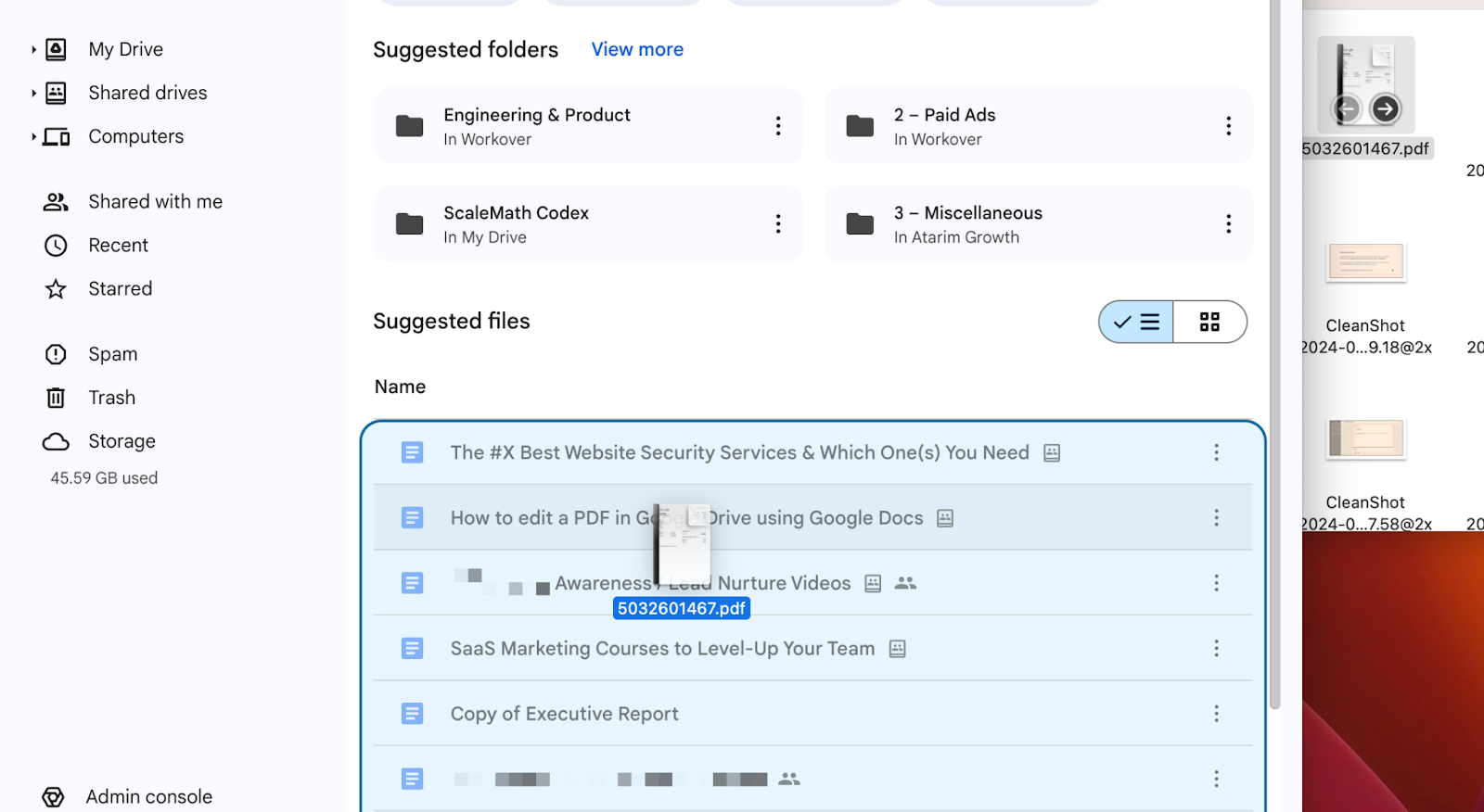
Or, alternatively, click New and then File Upload as shown below:
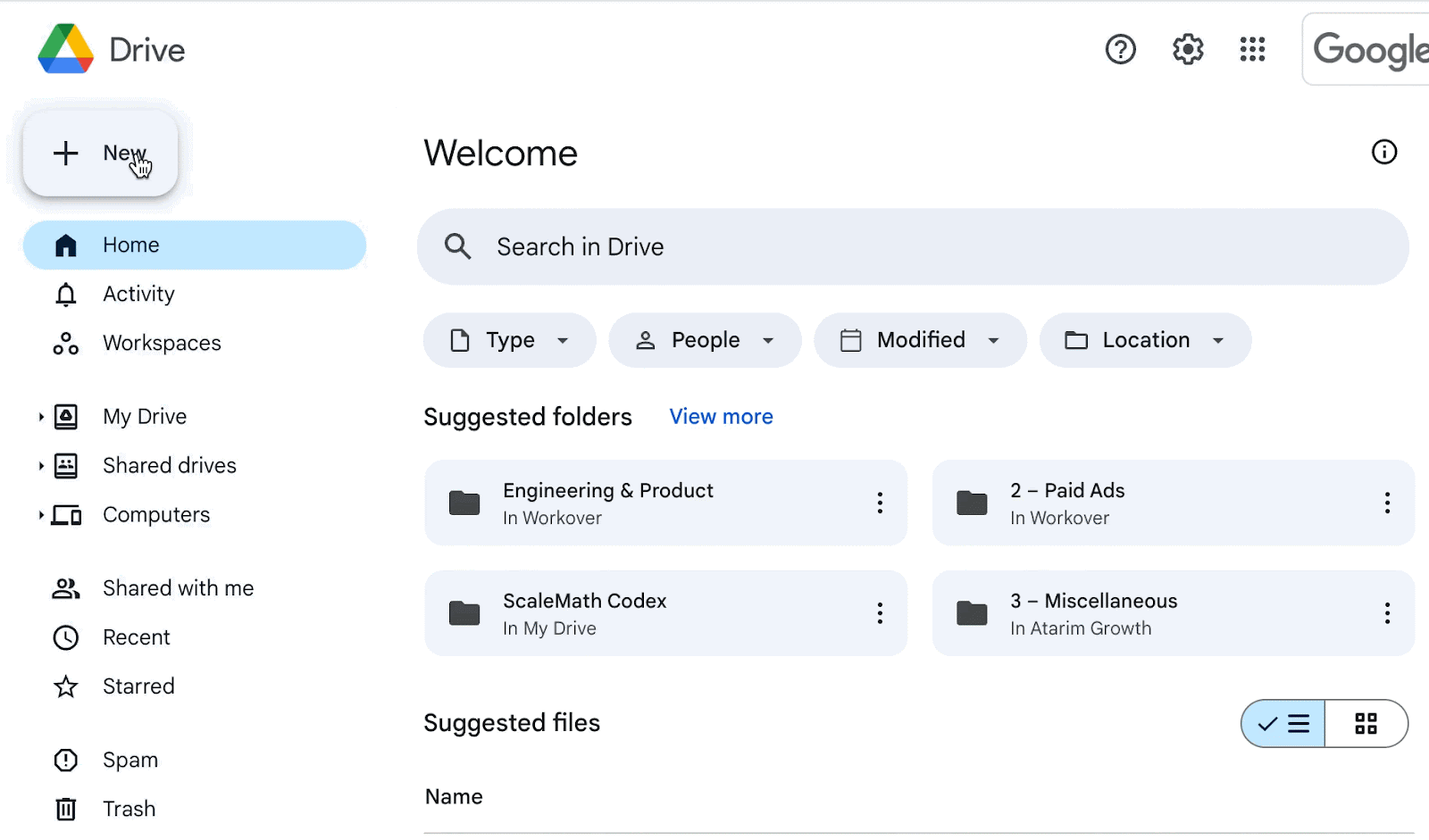
Step #2 – Open the PDF with Google Docs
Now that you’ve just uploaded the file or located it in your Google Drive account, it’s time to open it up with Google Docs.
To do so, right-click the file to bring up this context menu shown below:
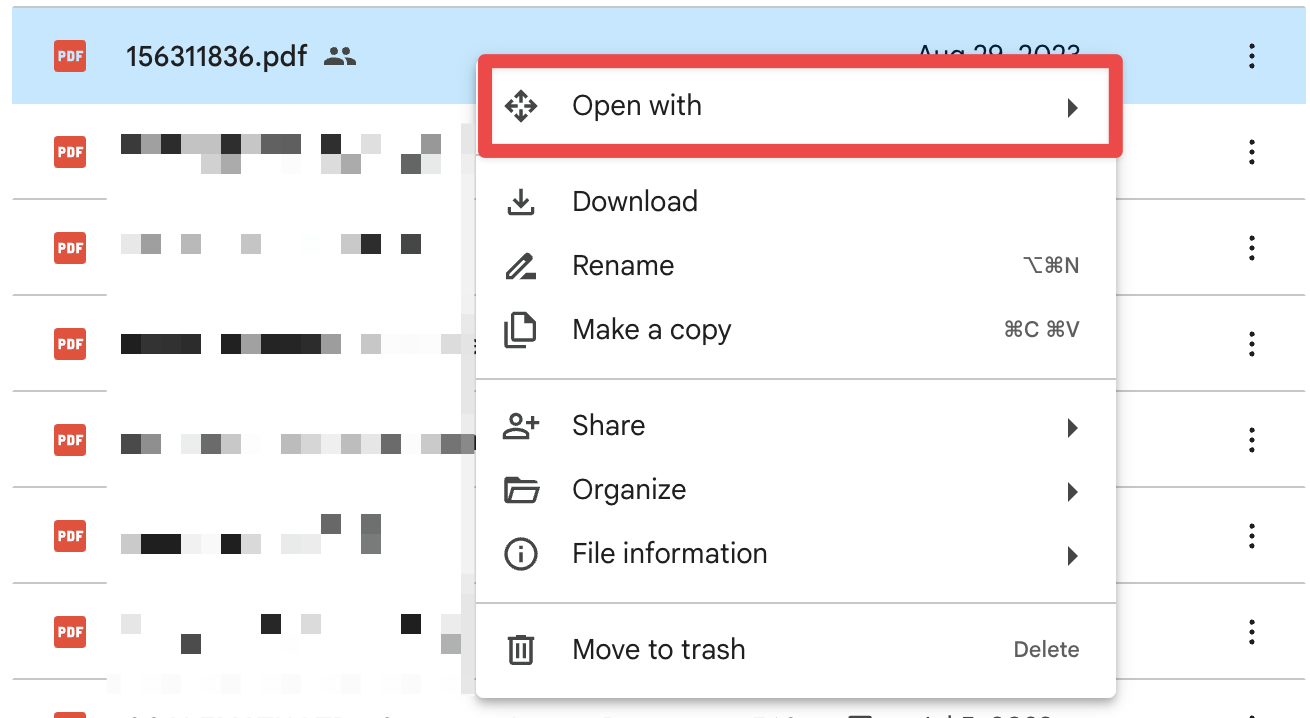
Head to Open with, and then select Google Docs – as shown below:
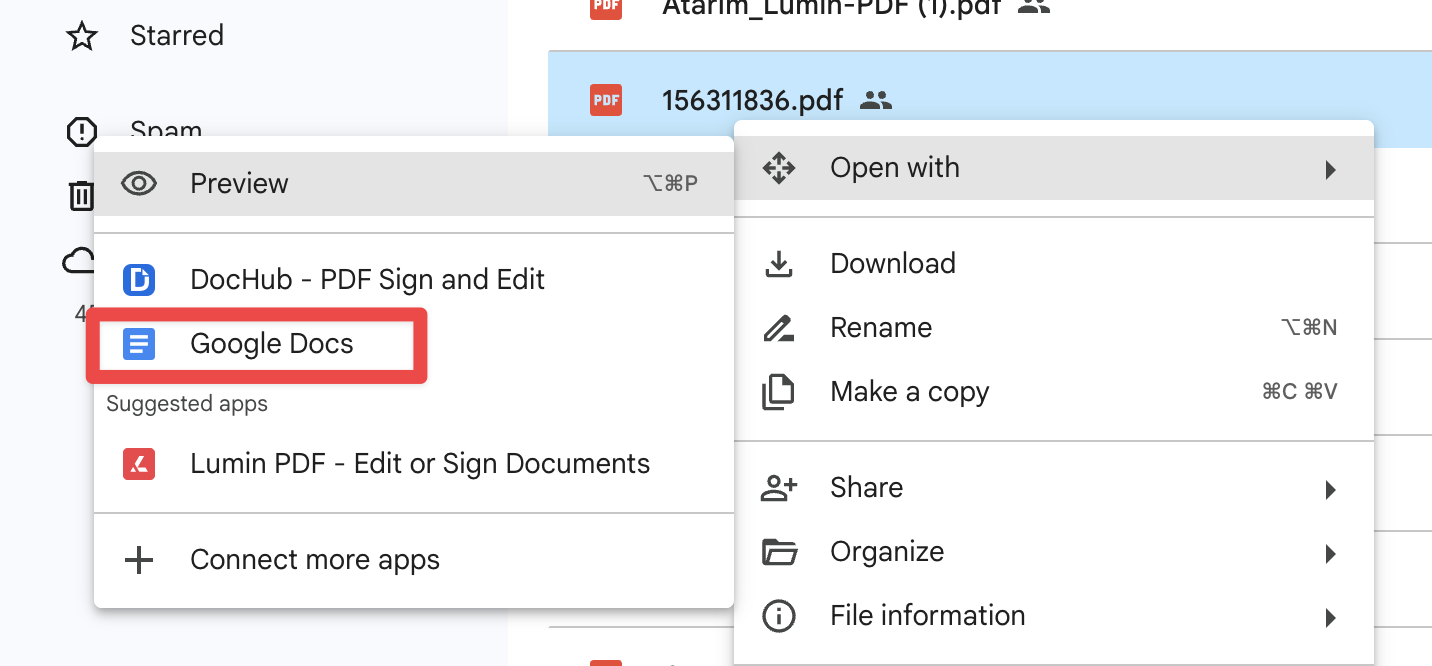
Once you click Google Docs, you’ll see the following loading screen. This will take a moment – the exact amount of time depends on the size and complexity of your PDF.
Remember: Google Docs can’t support all the PDF styling that the original application you created it in (such as Figma, Sketch, etc.) can. So, in some cases, styling will be lost when using Google Docs to edit your PDF. We only recommend using this feature for simple, text-based documents that are PDFs.
Step #3 – Edit Your Document
Once the conversion process is complete, you’ll be able to edit your PDF directly in the Google Docs editor you already know and love:
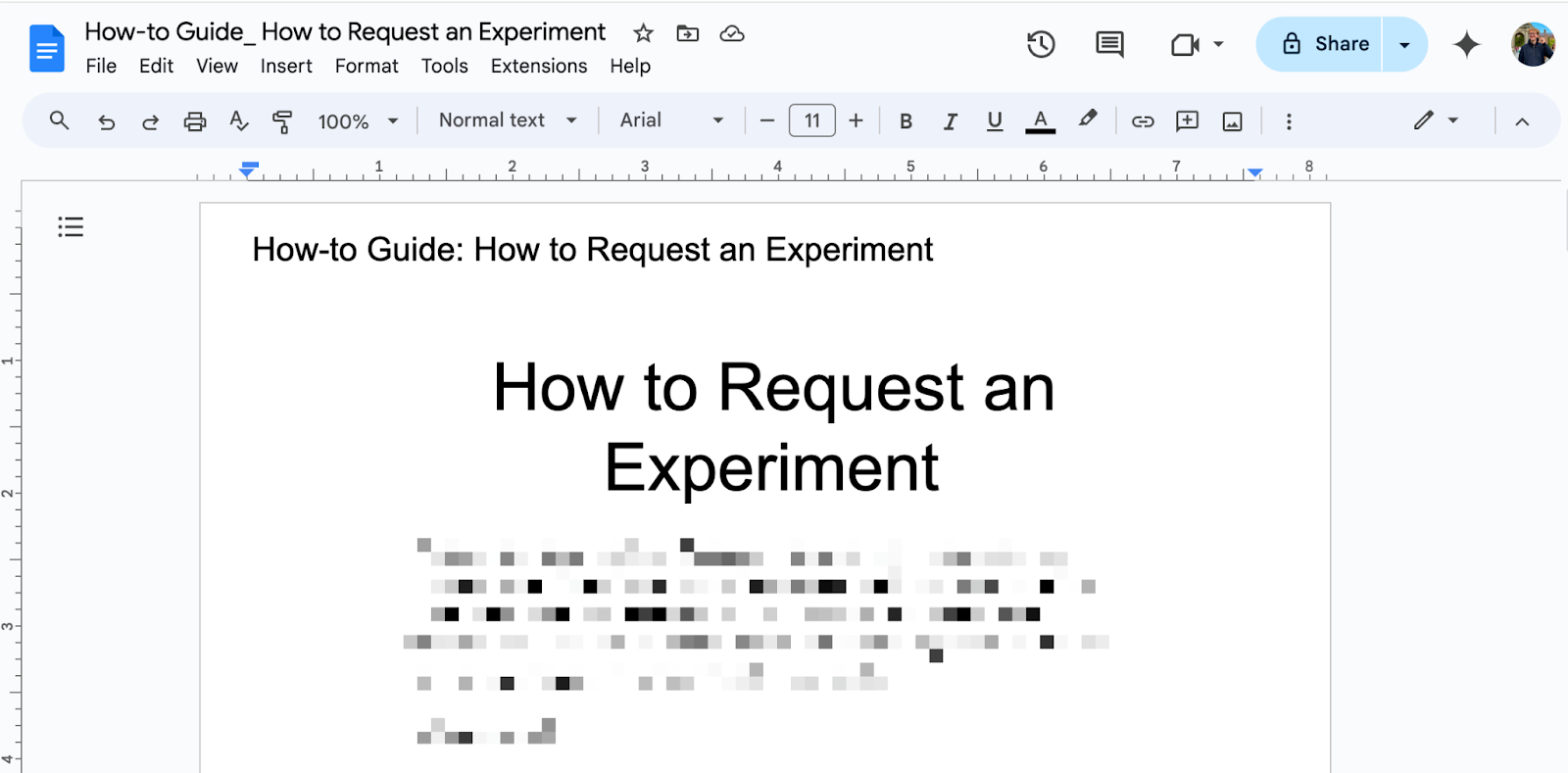
Step #4 – Download Your New PDF
When done, make sure to download your new PDF – changes made to the PDF in this editor are not stored since the original file in Google Drive is a PDF and will intentionally not be overwritten as you make subsequent changes using Google Docs.

Join our newsletter for
the latest in SEO & content